Mail and Packages
- Mailing & Packages -
Ghoulcraft has a brand new Mail plugin! Send letters & packages to your friends with just a few easy steps! Read the instructions below to get started!
You can check your mail, simply by doing "/mail"!
-=-=-=-=-=-=-=-=-=-=-=-=-=-=-=-=-=-=-=-=-
Letters
Craft a Book & Quill, or do "/Kit Letter" (Free!) To obtain one, and write a letter to your friend!
Once you're finished, you can send the letter (unfinished, or signed, up to you!) by holding it in your hand and typing "/sendo (username)"
Example
"/Sendto MissGhouls"
To check your mail, simply do "/Mail"
Packages & Gifts
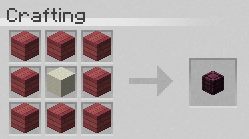
You can craft a crate to put several items in by placing ANY kind of wood (even warped or crimson!) around a piece of wool. Once you craft the crate, the box (a player head) can be right-clicked into the air (DO NOT place it on the ground or it will break and turn into a normal player head!) and opened! Place your items inside, then click on the string to "seal" it!
To mail it to your friend, type "/Sendto (Username)" while holding the sealed crate in your hand!

You can also craft gift boxes! Simply place paper around a piece of wool in a crafting bench to receive a white gift box. Right-click it into the air to open & fill it! Once you're finished, hit "Seal" and then mail it!

You can dye the giftboxes into any of the 16 dye colors by placing the giftbox & your desired dye into the crafting bench! Then seal it, and mail it!
Remember, to mail the boxes, hold the sealed box in your hand and type "/Sendto (Username)"
Example:
"/Sendto MissGhouls"
To open a gift or crate:
Open up your mail with "/Mail" and click on the box to retrieve it. Then right-click the box while holding it in your hand. Click on any of the pieces of string to "unseal" it, and your items will be available! Click on the fishing pole to retrieve all of the items at once!
